뷰가10건을 넘었습니다!
🌻🌻

현재 계정이 가등록 상태이며 많은 기능이 제한 되어 있습니다.
확인 메일의 URL을 클릭하여 등록을 완료하시길 바랍니다. [확인 메일을 재발송하기]
[ 확인메일을 재송신 ]
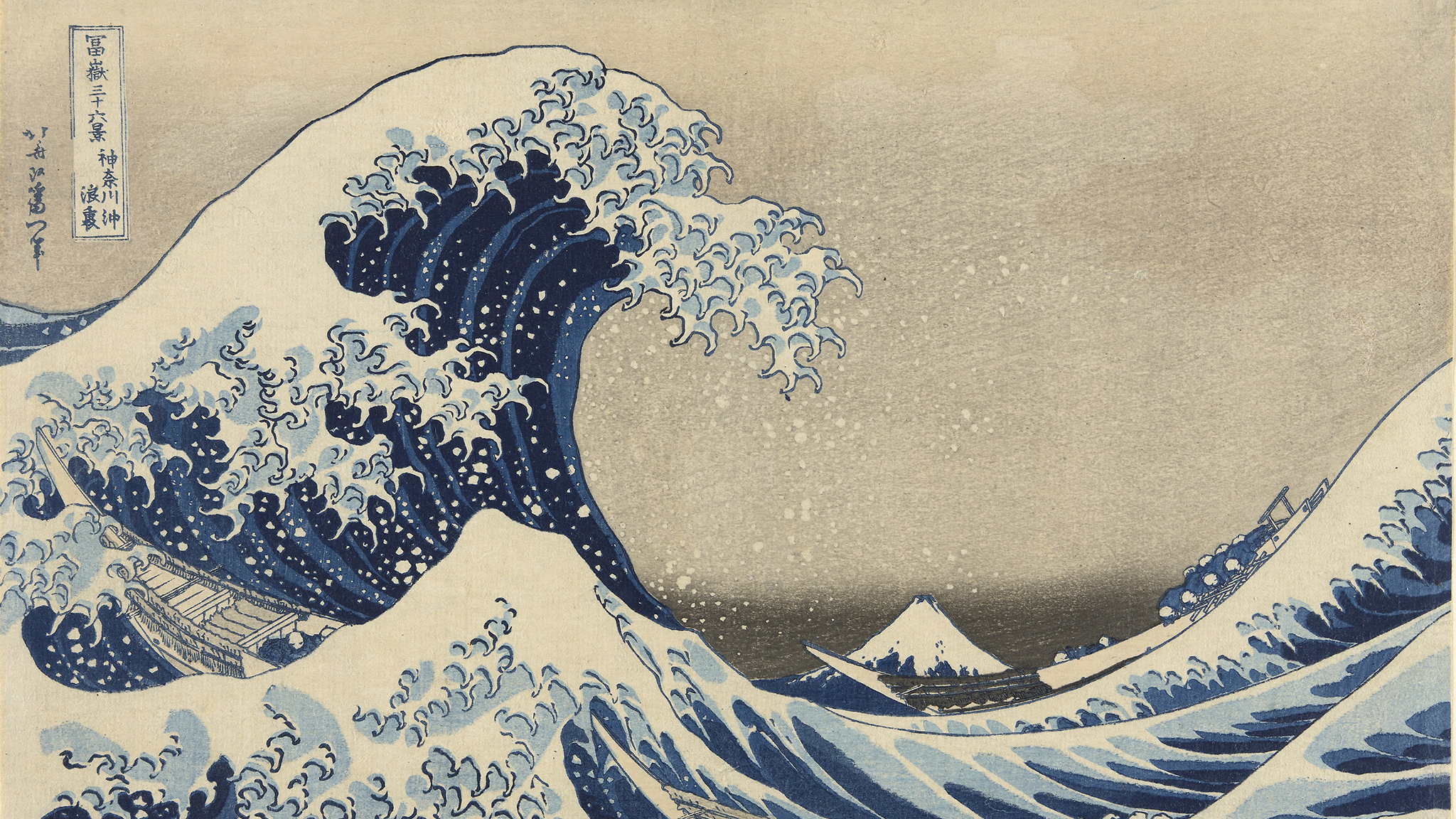
뷰가10건을 넘었습니다!
🌻🌻

The toonist 님이 like 하셨습니다!
BTS BUTTER FREE WPP [HYUNG LINE]

The toonist 님이 댓글을 남겼습니다!
Angel 👼

처음으로 코멘트가 추가되었습니다!
Angel 👼

The toonist 님이 like 하셨습니다!
"Taking Selfie" [BUTTER EDITION]

뷰가10건을 넘었습니다!
Birthday cake

The toonist 님이 like 하셨습니다!
Flower Girl

The toonist 님이 댓글을 남겼습니다!
[MUG] RM -D2

The toonist 님이 댓글을 남겼습니다!
Birthday cake

처음으로 즐겨 찾기가 추가되었습니다.
처음으로 코멘트가 추가되었습니다!
Birthday cake

처음으로 like가 추가되었습니다!
Birthday cake

The toonist 님이 like 하셨습니다!
五條悟

The toonist 님이 like 하셨습니다!
イエイッ✨

Birthday cake

The toonist 님이 like 하셨습니다!
V Chibi Mug [DESIGN]

The toonist 님이 like 하셨습니다!
Jungkook Chibi Mug [DESIGN]

The toonist 님이 like 하셨습니다!
モノ君とシックスちゃん

The toonist 님이 like 하셨습니다!
무제

뷰가10건을 넘었습니다!
Angel 👼

처음으로 즐겨 찾기가 추가되었습니다.
처음으로 like가 추가되었습니다!
Angel 👼

The toonist 님이 like 하셨습니다!
"How to color line art layer without using magic wand tool on Medibang Paint Pro?"
[Note: I used laptop and windows 10]
1. Select the line art layer that you want to color.
2. Click the "Layer Menu" [Layer(L)] on the upside left.
3. Choose "Property"
4. Choose "Protect Alpha"
And you're done! Now you can use another brush to color the line art without messing around with the blank space that you didn't draw on your line art layer. But remember to click the "Protect Alpha" again to de-active the Alpha Lock system if you want to draw something else on the line art layer. I hope it'll help you out~ XD Have a nice dayyy!!!
The toonist 님이 like 하셨습니다!
all body types are Beautiful

Angel 👼

The toonist 님이 like 하셨습니다!
BTS VALENTINE!

처음으로 즐겨 찾기가 추가되었습니다.
처음으로 like가 추가되었습니다!
처음으로 코멘트가 추가되었습니다!
뷰가10건을 넘었습니다!
Smooth criminal 💀

The toonist 님이 댓글을 남겼습니다!
Smooth criminal 💀

The toonist 님이 댓글을 남겼습니다!
[COMMISSION] From Martha

The toonist 님이 댓글을 남겼습니다!
[COMMISSION] From Martha

