The toonist liked!
BTS BUTTER FREE WPP [HYUNG LINE]

You have not completed your registration, and many functions are limited.
Please click the URL in the confirmation email and finish your registration
[ Confirmation ]
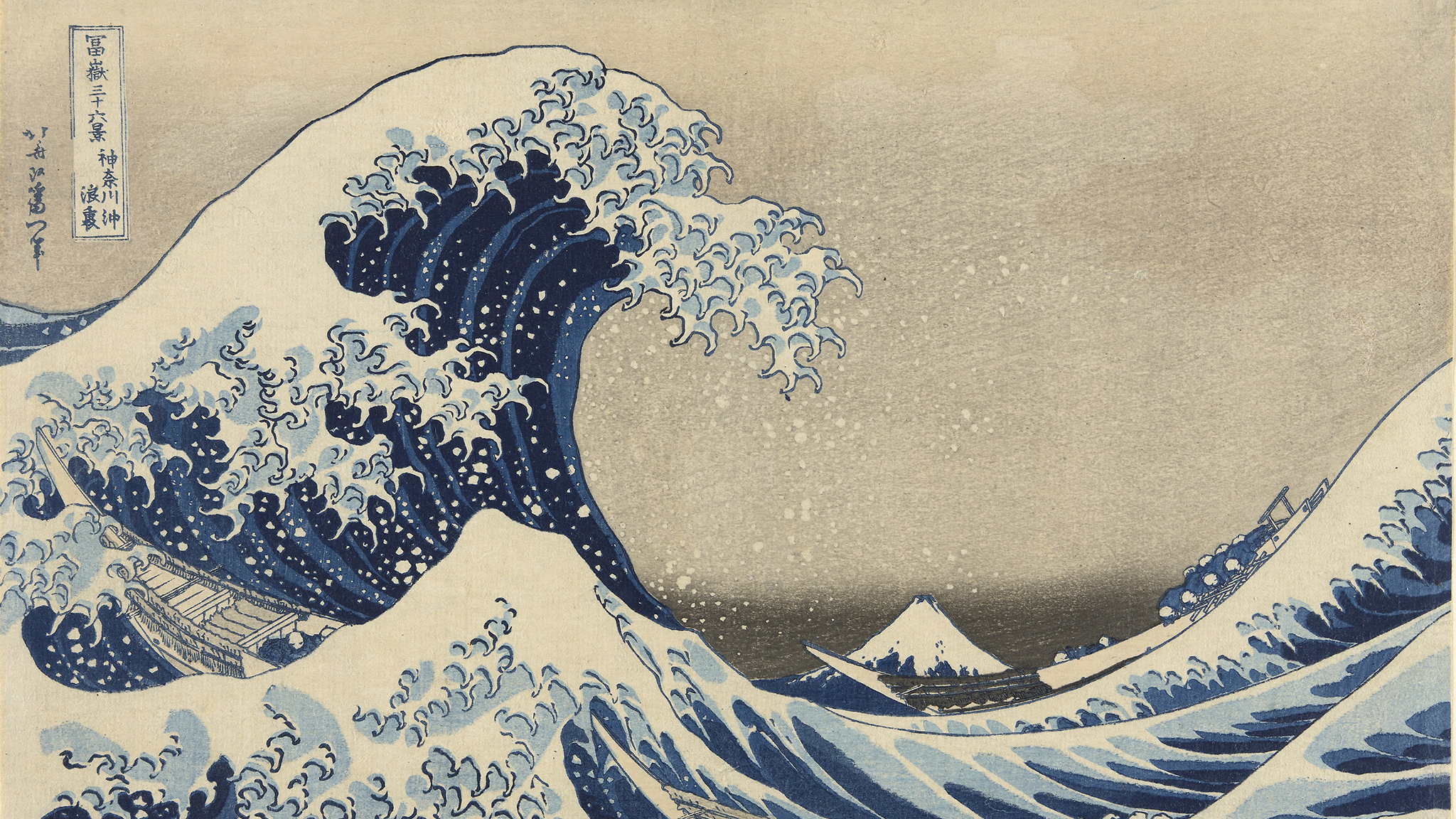


The toonist liked!
BTS BUTTER FREE WPP [HYUNG LINE]

The toonist left a comment!
Angel 👼

The toonist liked!
"Taking Selfie" [BUTTER EDITION]

The toonist liked!
Flower Girl

The toonist left a comment!
[MUG] RM -D2

The toonist left a comment!
Birthday cake

The toonist liked!
五條悟

The toonist liked!
イエイッ✨

The toonist liked!
V Chibi Mug [DESIGN]

The toonist liked!
Jungkook Chibi Mug [DESIGN]

The toonist liked!
モノ君とシックスちゃん

The toonist liked!
Untitled

The toonist liked!
"How to color line art layer without using magic wand tool on Medibang Paint Pro?"
[Note: I used laptop and windows 10]
1. Select the line art layer that you want to color.
2. Click the "Layer Menu" [Layer(L)] on the upside left.
3. Choose "Property"
4. Choose "Protect Alpha"
And you're done! Now you can use another brush to color the line art without messing around with the blank space that you didn't draw on your line art layer. But remember to click the "Protect Alpha" again to de-active the Alpha Lock system if you want to draw something else on the line art layer. I hope it'll help you out~ XD Have a nice dayyy!!!
The toonist liked!
all body types are Beautiful

The toonist liked!
BTS VALENTINE!

The toonist left a comment!
Smooth criminal 💀

The toonist left a comment!
[COMMISSION] From Martha

The toonist left a comment!
[COMMISSION] From Martha

The toonist liked!
お2人組

The toonist liked!
ライトニングストーン

The toonist liked!
夏

The toonist liked!
ケーキ

The toonist left a comment!
blue blue blue blue blue blue blue blue blue it’s blue
The toonist left a comment!
blue blue blue blue blue blue blue blue blue it’s blue
The toonist liked!
[COMMISSION] From Martha

The toonist liked!
✦☆✦

The toonist liked!
Vexel Art

The toonist liked!
FRIEND

